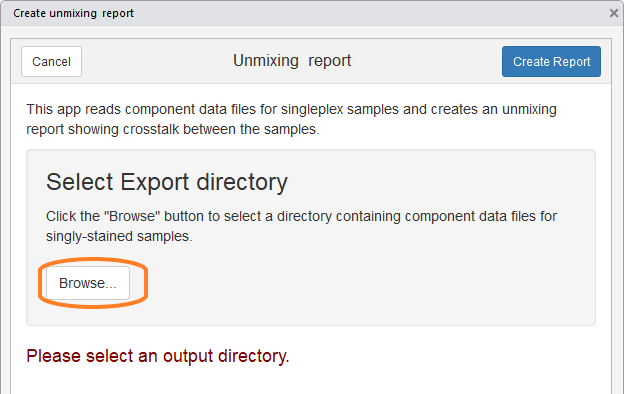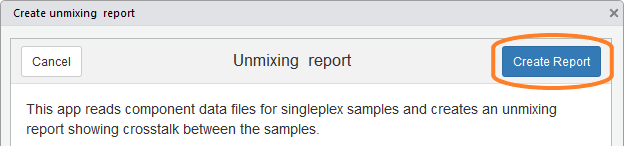Unmixing quality report
Kent Johnson
2022-01-03
Source:vignettes/unmixing_quality_report.Rmd
unmixing_quality_report.RmdThe unmixing quality report analyzes unmixed, singleplex images to help evaluate staining and unmixing quality. This report shows crosstalk between components and highlights potential problem areas in assay development.
Data requirements
The input to this report is an inForm export directory containing singleplex images which have been unmixed by inForm using a candidate spectral library.
Singleplex images are taken from slides stained with a single fluorophore and no counterstain (except on the DAPI singleplex). The export directory should contain component data files from one or more images for each fluor in the experiment.
The report generator must identify the Opal fluor for each source file by looking at the file name. It recognizes names containing “DAPI”, “AF”, “Opalnnn” and “Opal_nnn”. It also recognizes three leading digits as the number of an Opal fluor.
Detailed steps
Choose “Unmixing quality report” from the RStudio Addins menu
This will open the quality reporting app.
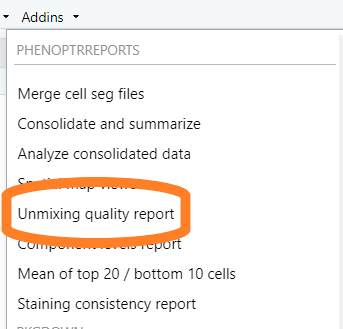
Select input files
Click the “Browse” button in the “Select Export directory” section of the GUI. Use the directory selection dialog to select the directory containing exported component data files.